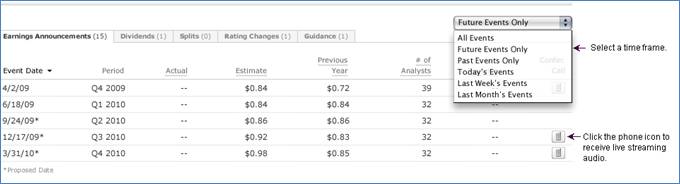Calendar
This section contains information about a company’s events. You can filter events by time frame using the following options:
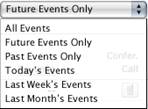
The events covered in this section include:
• Earnings Announcements: Displays the selected company’s earnings announcements for the selected time frame. This tab also identifies the period for the earnings announcements, the actual earnings, estimated earnings, previous year’s data, number of analysts, and the company’s revenue. You can sort all data columns. If teleconferencing is available, you will see a phone icon. Click the phone icon to open a window that is streaming live audio.
• Dividends: Displays the selected company’s dividend information. You can sort the data in the Dividend per share, Ex-Date, and Annualized Dividend columns. There is also a comments column. To view the comment, mouse over the comment, which triggers a hover that shows the entire comment.
• Splits Displays the date(s) on which the selected company’s stock split information. You can sort the data in the Ratio, Ex-Date, Payable, and Announced columns.
In the U.K., a stock split is referred to as a "scrip issue", "bonus issue", "capitalization issue" or "free issue".
• Ratings Changes: Displays any brokerage ratings change that has occurred for the selected security. For example if Standard & Poor’s changed its rating from Sell to Buy for a specific company The date on which the rating was changed is displayed along with the brokerage company who changed the rating, the current rating, previous rating, and the price target for the stock are also displayed. You can sort the information in all of these columns.
• For U.S. Stocks Calendar page only: The Guidance tab displays the date on which earnings estimate information is released, along with preannouncement low and high data. You can sort the information in all of the data columns.
If you are on the Markets Calendar page and type a company name or stock symbol in the To Company Calendar … box and click Go, you are taken to the Stocks Calendar page for that symbol, with a link back to the Markets calendar page at the top of this section.