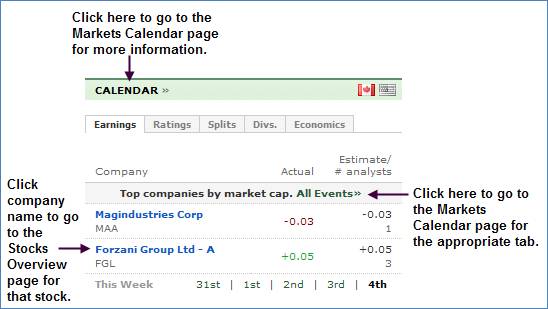Calendar
This section displays Canadian or American events, such as
earnings, ratings, splits, and so on. Click the Canadian flag  for information about events from Canada
(this is the default). Click the U.S. flag
for information about events from Canada
(this is the default). Click the U.S. flag  to display U.S. events. Clicking a flag in
the Calendar section only changes the setting for this section. To globally
change the flag on this page, click a flag in the top right corner of the
page.
to display U.S. events. Clicking a flag in
the Calendar section only changes the setting for this section. To globally
change the flag on this page, click a flag in the top right corner of the
page.
You can view information about the following events by selecting the appropriate tab:
• Earnings: Displays earnings announcements for the selected date.
• Ratings: Displays ratings information for the selected date.
• Splits: Displays splits announcements for the selected date.
• Divs.: Displays dividend announcements for the selected date.
• Economics: Displays economic events, such as consumer confidence data for the selected date.
You can select up 5 day’s worth of information by selecting various dates displayed at the bottom of this section.
If you mouse over the name of the company, a small window detailing the company’s current share price, today’s change, volume and a chart of today’s trading. You can also chart a month of a year’s worth of performance. You can also choose to Buy, Sell, or add this security to your portfolio.