ETF Summary Overview

Other information about the selected ETF include:
• Bid/Lots
• Ask/Lots
• Open/Prev Close
• Day Range
• 52-Week Range
• Volume/Average Daily Volume
If you click the BUY or SELL buttons, you are taken to the WebBroker Order Entry page where you can purchase or sell shares of this mutual fund.
If you click Add to Portfolio Manager, a drop down menu similar to the following is displayed containing watch lists that you have set up in Portfolio Manager.
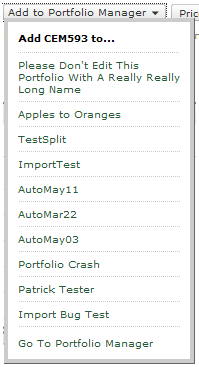
Select an option. The ETF is added to the selected watch list.
If you do not have a portfolio set up in Portfolio Manager, an error message is displayed along with a link to help you set up a portfolio.
After the ETF has been added, the following message is displayed.

If you click Price History, a pop-up window is displayed with a 30 day rolling price history for the selected fund. You can copy the data from this page and paste it into an Excel spreadsheet. The data will keep the same format (each data point has its own cell in the spreadsheet).